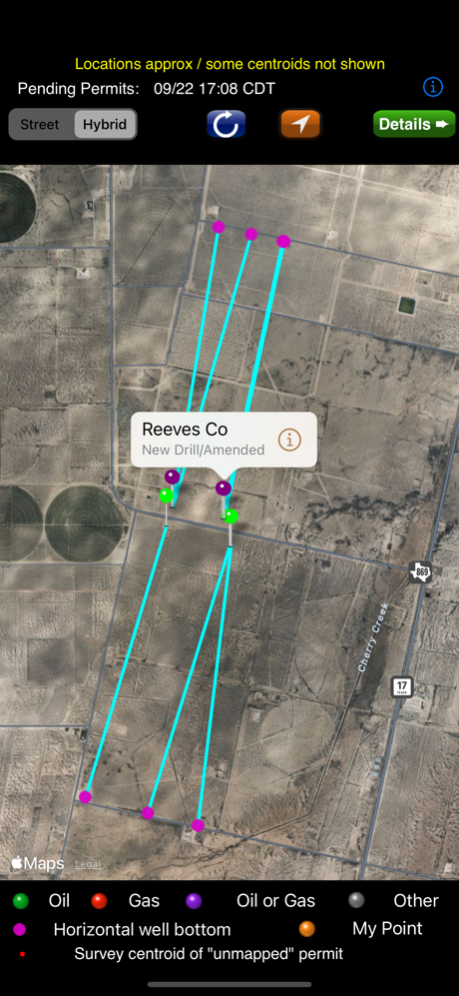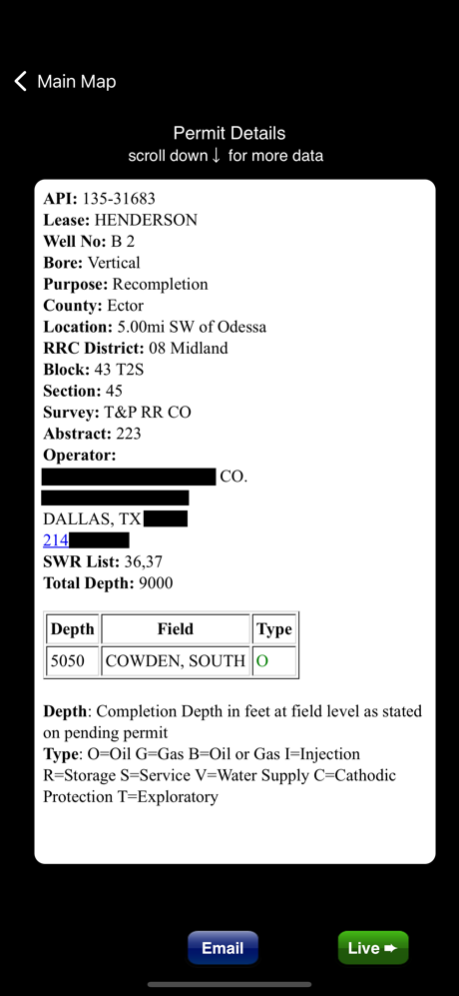Texas Wells Pro 2.1
Continue to app
Free Version
Publisher Description
Get mapped and not-yet-mapped pending permit data for Texas oil and gas drilling.
* The point of Texas Wells Pro is to present new Texas oil and gas well pending permit data in a mobile-friendly format, provide a rough mapping option for permits that have not yet been assigned a latitude and longitude by the Railroad Commission of Texas (with which homedatasheet.com, Inc. is not affiliated), and automatically list operator contact information so the user doesn't have to go digging for it manually. ***IMPORTANT*** Texas Wells Pro IS NOT appropriate for historical research! It only has access to recent (last week, or so) pending permit data.
* Texas Wells Pro lists pending permits back at least a week in ALL counties, but will not list the name of a county if it has not had pending permit activity during the coverage period. If you are not familiar with the counties where oil and gas development is occurring, please consult the Railroad Commission's free Drilling Permit Application Query (http://webapps.rrc.state.tx.us/DP/initializePublicQueryAction.do).
Texas Wells Pro typically lists pending permits, mapped and unmapped, along with operator contact information, land survey data, SWR flags (if applicable), total well depth, and Railroad Commission district.
All raw pending permit info is supplied by the Railroad Commission of Texas (with which we are not affiliated). We will convert the raw data into a mobile-friendly format and typically present it to you, the user, twice each business day at approximately 3:10 p.m. Central Time and 11:10 p.m. Central Time.
You may view the Railroad Commission web page for each selected permit by touching the "Live" button in the Permit Details view. Permit attachments may be accessed by clicking their links.
Notes:
Locations of pins on the map are approximate and, in some cases, may not capture changes made on pending permits.
Locations of original Texas survey centroids are approximate and are NOT to be confused with well locations or proposed well locations.
Make sure any telephone solicitations are in compliance with all applicable laws. Airtime charges may apply to telephone calls. Note that a small percentage of operators are outside the U.S. and *significant* airtime charges may apply for international calling.
You should never use Texas Wells Pro as the sole basis of financial or safety decisions. Always consult source documents (such as the well plat) on file at the Railroad Commission, and retain the services of State licensed professionals such as attorneys, engineers, and surveyors to assist you.
You can contact us regarding any of our apps, before or after purchase, at: support@homedatasheet.com
Sep 26, 2023
Version 2.1
Slight UI adjustment in the main view for better compatibility with iPhone 15
About Texas Wells Pro
Texas Wells Pro is a free app for iOS published in the Accounting & Finance list of apps, part of Business.
The company that develops Texas Wells Pro is homedatasheet.com, Inc.. The latest version released by its developer is 2.1.
To install Texas Wells Pro on your iOS device, just click the green Continue To App button above to start the installation process. The app is listed on our website since 2023-09-26 and was downloaded 0 times. We have already checked if the download link is safe, however for your own protection we recommend that you scan the downloaded app with your antivirus. Your antivirus may detect the Texas Wells Pro as malware if the download link is broken.
How to install Texas Wells Pro on your iOS device:
- Click on the Continue To App button on our website. This will redirect you to the App Store.
- Once the Texas Wells Pro is shown in the iTunes listing of your iOS device, you can start its download and installation. Tap on the GET button to the right of the app to start downloading it.
- If you are not logged-in the iOS appstore app, you'll be prompted for your your Apple ID and/or password.
- After Texas Wells Pro is downloaded, you'll see an INSTALL button to the right. Tap on it to start the actual installation of the iOS app.
- Once installation is finished you can tap on the OPEN button to start it. Its icon will also be added to your device home screen.